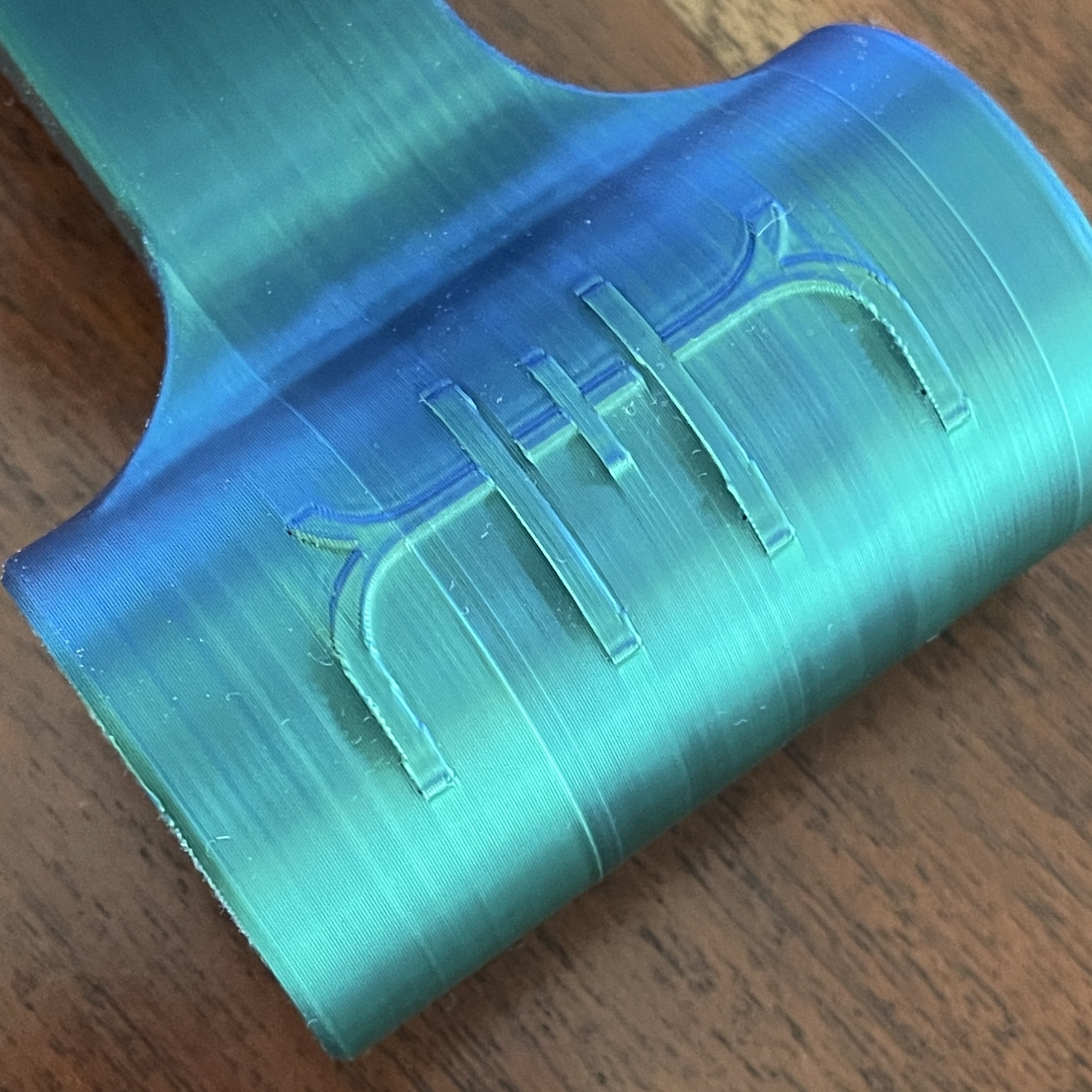Very early 3D print with a filament printer
A quick note about this post...if you see pink "links," these are links to YouTube videos or websites that give additional information. They will open in a new window. There are a lot!
Also, this has been updated in 2023…
Back around 1992, I became fascinated with a new technology. A friend worked in the prototyping lab at 3M in Austin, and introduced me to "stereolithography," or SLA 3D printing. Back then, the first 3D printers used a vat of resin and a laser to cure layers or "slices" of a model, and cost hundreds of thousands of dollars. The quality back then was pretty crude...the layers in the image are the equivalent of having a "low resolution" on your printer. If you click on the Starship image, you'll see these layers...the lines.
Still, it was fascinating, but had no idea that a couple of decades later you would be able to buy a 3D printer on Amazon and it would be a few hundred bucks. Just the thought of those three words in a sentence—Amazon, 3D printing—blows my mind. 3D printing is now easily accessible to the average person.
The cost of an entry-level 3D printer with the filament-style printing technology has been dropping dramatically over the past few years. You can now buy a high-quality 3D printer capable of printing models that can be cast quickly and easily.
Alternatively, you might do "direct printing," which means what you print is your final product. However, with precious metals, you might print a wax that is then used to cast a final product using traditional lost-wax casting methods. It looks if you print precious metal at Shapeways—an online 3D print service—they print a wax, then cast the item from the wax. With other materials, like stainless steel, they use another method that prints a "glue" into steel powder, which is then infused with bronze, which replaces the glue. Shapeways lists details on all off their materials and production details if you have any questions. Look for the "How it's 3D Printed" section on their material pages. Of course, the choice of material depends on what your end product is.
So the big question is this: do you invest in your own 3D printing system, or just just an online service? That will depend on what you want to do.
Ask yourself a few questions. What is your budget? What is does your end product look like? For me, I need to quickly prototype jewelry designs, then be able to create a mold from a successful prototype and cast it myself, or send the prototype out to a production house. In the future, I'd like to travel the world, designing jewelry designs on my laptop that I can transmit to a manufacturer. For now, I'd like to be able to test designs on a small sale and sell them at art shows and online. By defining my goal, I'll have a better idea of what I need. Do I want to cast my jewelry? For now I don't mind, and it allows me to test my ideas. I'll be potentially doing a lot of 3D prints. For me, I need an SLA printer to cut down on development time. Having to wait a couple of weeks for a prototype makes it difficult to test the technical aspects, tolerances, and wearability of my designs.
I’m not that creative…where can I get models?
There are sites on the internet such as CGTrader and Thingiverse, where models are shared and more detailed models are sold. Be mindful of intellectual property, though. The rights will be included in the model’s description.
Additionally, for newer iPhones, there are 3D scanning apps that also might work. You can also purchase a 3D scanner, but the scans will most likely need to be cleaned up with other software.
how do I make a custom model?
An AirTag bike reflector I designed in Shapr3D on the iPad
There are many ways to make models, but most include having access to software that can help you design something in 3D space. There are parametric modeling programs like SketchUp or Shapr3D or Fusion360. Parametric means you can use measurements, like this AirTag bike reflector I created. Or there are sculpting programs like ZBrush or Blender (free!), where sizing can be a bit more challenging, but you have the freedom to sculpt. This is a charm and necklace I designed in ZBrush.
what is “slicing?”
Once you’ve downloaded or created a model, you need to use a piece of software called a slicer that prepares the model for printing. It basically allows you to do two things: add supports as needed, and slice the model into layers, generating code (“gcode”) the printer can understand.
If you are old enough to remember dot matrix printers, the printer would print line-by-line. In a 3D world, the slicer software takes 3D slices of the model, and the model is built one layer at a time.
Some printers, like the Formlabs, Prusa, or Ankermake, come with a custom slicer. However, for most printers, you can download 3rd party slicers and load different profiles for different printers. I personally use Cura and Prusa slicers for my Ankermake printer. They usually have different settings for beginner uses or experts. I use Preform (Formlabs’ proprietary slicer) for my Formlabs printer, but when I buy my next printer, I’ll use a third-party slicer such as Chitubox.
types of 3D printing systems
There are several different types of 3D printers out there:
Filament/FDM. Uses coils of plastic-type material. Material is melted and squirted through a nozzle like a glue-gun onto a platform into layers. The least expensive systems in the past were generally filament-based. Resolution is a little coarser; maybe 50 microns, and you can definitely see lines. The piece below was printed with a 0.4 mm nozzle, and 0.2 mm layers. If you want to see more lines, you can use a larger nozzle; to get less noticeable lines, you could go to a 0.2 mm nozzle. However, you will always see lines in FDM prints. 1 kg coils of filament are probably anywhere from $14-40.
There are different types of filament, but the most common is the plant-based PLA, or polylactic acid filament, which is the easiest to work with. However, there are many different types available. TPU is flexible, and can create objects like phone cases. ABS can be smoothed with an acetone vapor bath, but is a little more difficult to get the settings right. There are filaments that contain more wax for casting, and other filaments that are dissolvable in water for multi-nozzle printing…the filament can be used to create supports, then dissolved.
Common printers using this technology would be from Prusa, Ankermake, Bambu. Features to look for include Wifi and a self-leveling print bed. Leveling is a pain! I own an AnkerMake that is about five times faster than the more common Prusa printers.
Filament or FDM print…you can see the lines in the print
SLA, or stereolithography. Uses a vat of light-sensitive liquid resin and a laser or DLP (projector) to cure layers of resin as the platform is lowered. You'll know these types immediately by some sort of orange transparent hood that protects the resin from ambient UV light. High resolution that's good for fine models and jewelry, generally in the 25 micron range, although they can be higher (10-micron). Consumer-level systems a few years ago started at around $3,000-3,500, but if you're a production jeweler, an entry-level professional system from Envisiontec for jewelry uses the DLP technology and starts in the $12,000 range. Updating this in 2023, you can get an entry level DLP or MSLA printer for under $200.
Interestingly, a 50 micron print on a filament printer will show lines, but a 50 min print on a resin printer generally won’t. Any small layers showing can generally be buffed out.
Milling. Uses sharpened tools to cut wax blocks which are then cast by the lost-wax casting method. Has been used for years in jewelry prototyping. Systems are generally a little more expensive—cheapest I've found is around $5,000. Interestingly, one of them is made by Roland, maker of music keyboards. Versions that cut ceramic can be found in dentists' offices.
Laser Sintering (SLS, DMLS). Powder is consolidated into a solid mass with a laser. These types of systems are expensive and messy because of the fine metal powder. Printers such as Shapeways use this for some of their plastic prints and aluminum models. Can be high-resolution, but what's available to most consumers is a little coarser. Depending on the material, models may have to be thicker—for example, at Shapeways, direct SLS prints in aluminum must be 1mm thick, but high-definition plastic might (SLA print) be 0.5mm thick.
(click to enlarge)
The green model to the left is an example of an SLA (laser in a resin vat) print recently sent to me by Junction3D, the US distributor of a printer called the Solus 3D, a printer capable of printing a 25µ (micron) resolution, which is perfect for jewelry. For comparison, some of the better quality 3D printers can do a 50-micron resolution, so the jewelry printing solution is twice as fine.
But Kat...I'm an American. What the heck is a micron?
I'm so glad you asked. I've recently had to get in touch with my metric side. Gosh, I wish we would actually switch to that system. One centimeter is ten millimeters. Easy to do math with. As opposed to sixteen sixteenths in an inch. The Imperial system frankly sucks for anything technical. I feel that I can be so much more precise with metric.
So back to the micron. A micron is one-millionth of a meter or one ten-thousandth of a centimeter (there are 2.54 cm in an inch for reference). Here's a list of recognizable things and their micron thickness:
Human hair: 10-170 microns
Large bacterium: 10 microns
Paper: 70-180 microns
Cloud or fog droplet: 10 microns
And you could probably do without knowing this one...width of a typical sperm head: 5 microns
To be honest, the majority of artists never think about microns. I know I don't, except for some micron sandpaper I have for jewelry—until now, I couldn't have told you the difference between 15 micron and 30 micron paper. Now it's easy...three fog droplets is obviously larger than one and a half fog droplets, therefore the 30-micron "sand" particles are larger and more coarse. Voila!
Who else is using 3D technology?
Heck, your dentist is using this technology to give you a one-day crown, instead of waiting weeks. They take a mold of your mouth, scan it, manipulate it a little, then create a crown in 3D, then use a desktop milling machine to mill a direct print out of porcelain. You come back that afternoon, and voila! A new tooth. If the dentist can't afford a printer? They can send the file to a service that will print it for them.
Another example...those expensive Invisalign trays. When I was in the MBA program, we had a case study about Invisalign. When the company first started, a dentist would take a 3D model of your mouth, transmit the digital file to a factory in Pakistan where a technician would adjust your teeth on the screen and create a progression of movement, then send the digital file to Mexico, where 3D models were printed on SLA (vat of resin) machines and thermoplastic was molded, then you were Fed-exed your $8,000 Invisalign trays. Recently, a YouTube video appeared of an American teenager who had made his own with his school's 3D printer for $60.
And at 3M, back in the 1990s, they were using SLA machines for a lot of prototyping...and the company had over 80,000 products. You can see how that might be advantageous. But the printer in 3M Austin’s basement cost $500,000. You can have that same technology on your desk now for around $300 or even less.
There are even researchers testing 3D technology and the possibility of printing human tissue and organs. ICON in Austin is 3D printing houses.
Now, pretty much all product design is done with these types of technologies, and the printers have changed a little.
Back to jewelry...I don't have/can't afford a printer.
For quite awhile, artists could create a 3D image and didn't have to even own a printer. I've mentioned a service online called Shapeways several times...they allow the user to upload a 3D model and print in a variety of materials: stainless steel, flexible plastic, full-color sandstone, sterling silver, even gold. So you could design something, upload it, and two weeks later be wearing your creation. They also allow artists to put their creations up for sale, so the site became a marketplace for makers—kinda like a Zazzle or CaféPress for custom jewelry.
So Kat, what does this all mean? Does that mean just anyone make jewelry now? The answer is...kinda...yes. This means there is now a somewhat affordable option for high-resolution printing for jewelry.
BUT...the software is pretty complex, and not for the faint at heart, but I even found a website last night called WIZEgem that allows any user to create a piece of jewelry on a website, and either print it with them or export the file to another site like Shapeways. They even offer free tutorials. But don't expect Tiffany results yet!
So why is jewelry so expensive at the mall? Should I just make my own?
What you're paying for when you buy a piece of jewelry is not only the cost of the materials, but the skill of the artist, the years of expertise and training, the overhead of the jewelry store, corporate profits. Are we seeing a democratization of jewelry, sort of like self-publishing on Amazon? In a way, yes.
There is a lot that goes into making jewelry...for example, you might not know that it's recommended that if you were creating a pendant out of wax for lost wax casting, the thickness is supposed to be at least 1mm. Or if you're making a ring, that the band is supposed to be 1.5mm. Wearability is key...that 4mm thick band with straight sides may look cool, but it may be really uncomfortable to wear. They do provide Design Tips for each material their site, and recommend that ring bands are at least 1mm.
So you can 3D print your own if you'd like, but there's a learning curve. If your goal is avoid paying a hundred bucks for a ring you really like that you saw at the mall, you're better off just buying the ring. If your goal is to come up with your own designs and you don't might spending time and money, go for it!
Where I go from here...(updated 2023)
I ended up purchasing the Formlabs Form 2 back in 2016, and it’s still working to this day. I’m getting ready to purchase a new printer, but unfortunately I cannot recommend Formlabs anymore. Formlabs decided to charge thousands of dollars to use third-party resins, and their casting resins have been terrible. Over and above $4500 for a really great printer, I simply cannot afford another $6,000-9,000 for the privilege of using a casting resin from Bluecast or another company. I’m currently looking at Elegoo, Anycubic, and Phrozen.
Features that are a must…
Wifi
Self-leveling bed
Resin warming
Mac-friendly
Doesn’t require a dedicated computer while printing